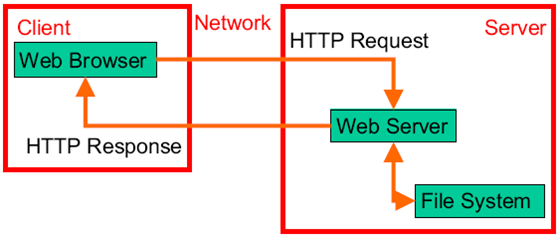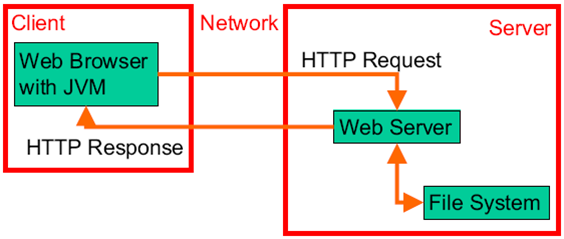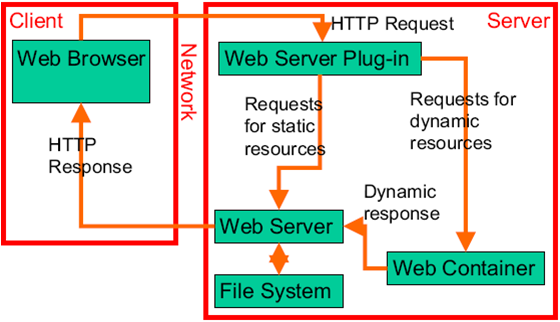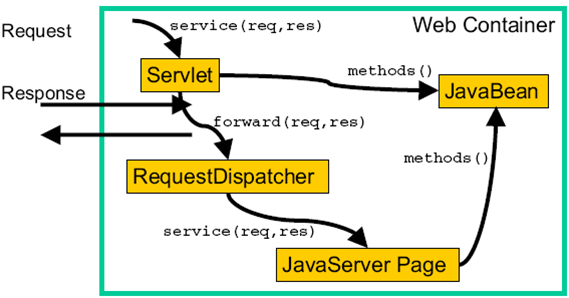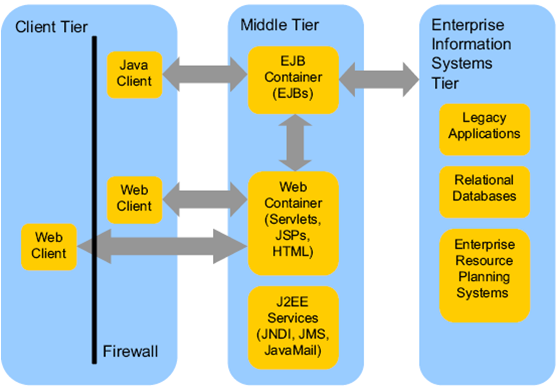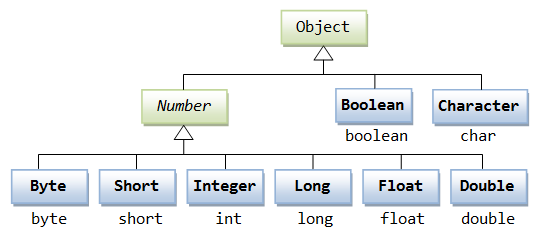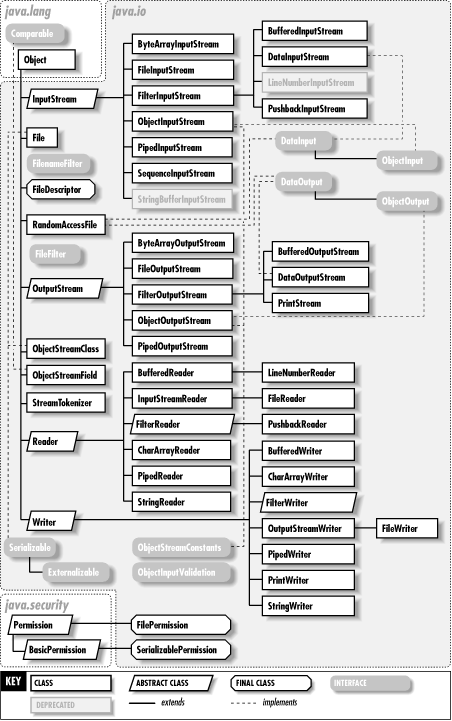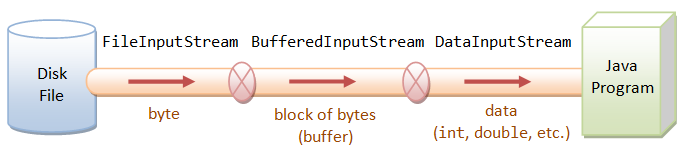So it all started off with simple FTP . Since files were not sufficient to share information interactively . Simple HTTP ( Hyper Text Translation Protocol ) and HTML files were used to do the job .
The setup for exchanging static HTML pages over web looked like this :
This was ofcourse found insufficient as it did not let a download html page interact with the back-end information , such as displaying real time computational results . Hence applets came into being . These let to client side computing by using the JVM .
But with time the eminent disadvantages such as security , heavy load etc were realized and this was replaced with server side programming , using servlets . This led to dynamic web pages . The servlets were a big hit as they let open a whole new world of web based programming with the help of Web Container .
But Servlets gave poor separation between business logic and presentation logic. JavaServer Pages and JavaBeans came into existence to improve the job . and the concept of MVC ( Model – view controller ) was born .
However with time the business logic for web applications grew in magnanimous way . Now the business log needed to be defined separately or integrated from remote locations. so EJBs were made to encapsulate business rules, application-specific logic, and access to data, concurrently . 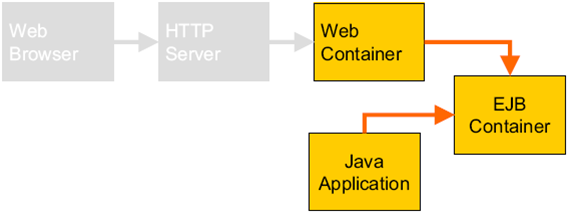
Eventually the whole J2EE multi-tier model looked like this :
Thats all that fits in a nutshell .